Restricting Access to Commands
If your Discord server is public, you may want to restrict access to SRVControl commands.
Steps
Open your Discord server settings
Restricting command access is done through Discord integrations.
Go to the integrations page
Go to the integrations page and click the manage button on the SRVControl app.
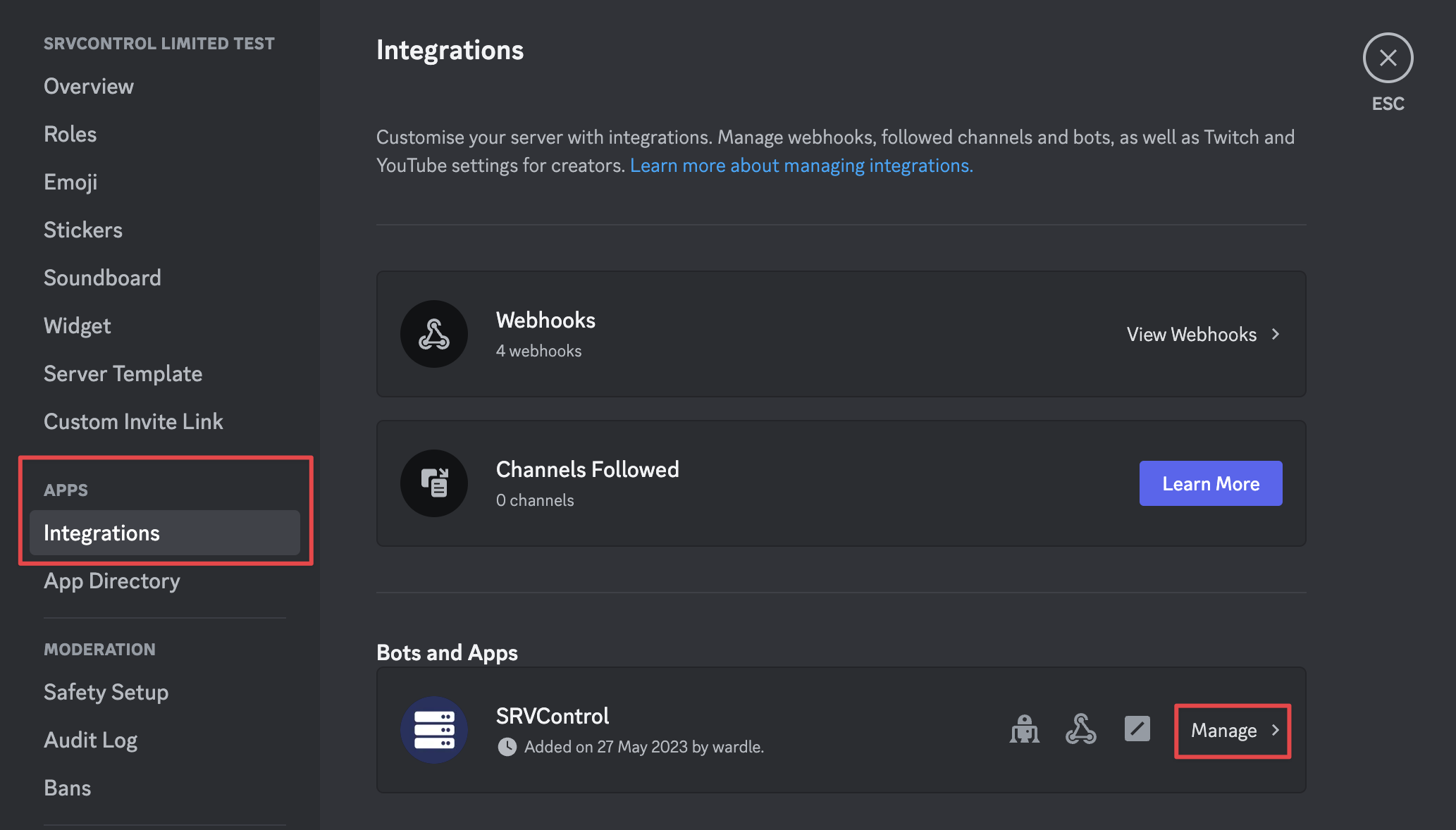
Deny @everyone and allow new roles/users
You should now deny access to commands for @everyone and add new roles or users.
On this page you can also restrict SRVControl commands to specific channels.
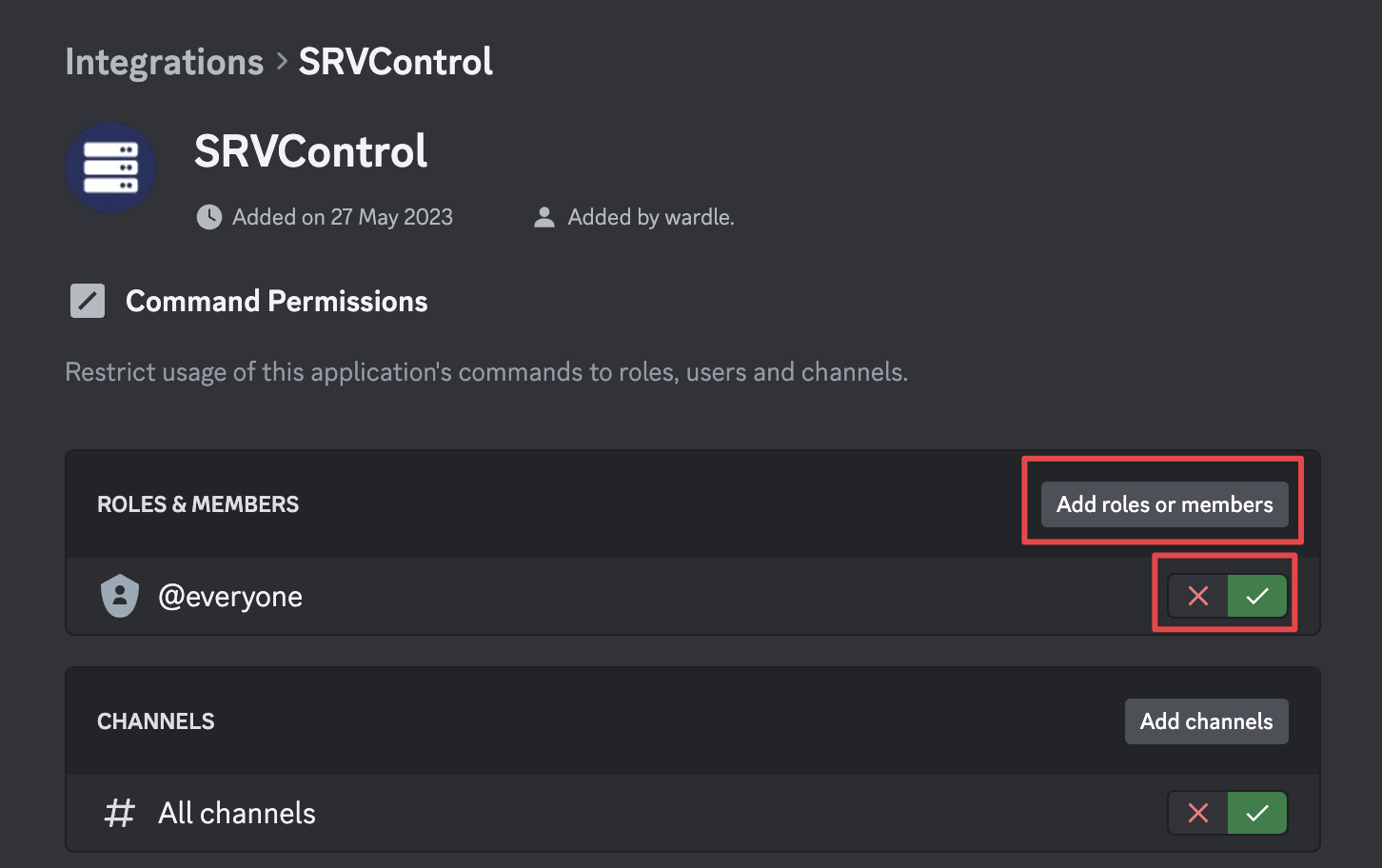
Conclusion
SRVControl commands are now limited to the users, roles, or channels you’ve allowed.